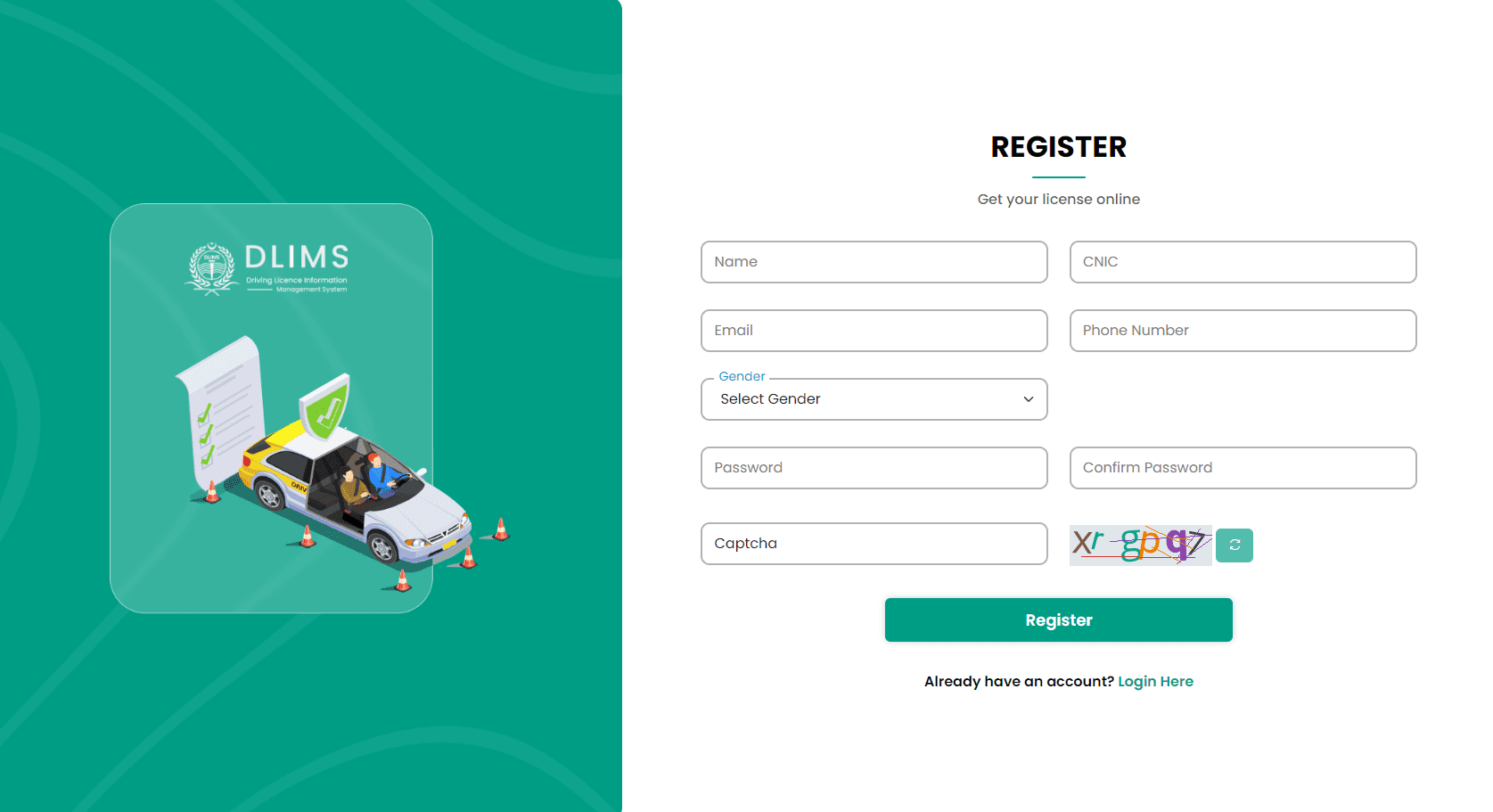The government of Punjab recently announced online driving license facility for all citizens. All those citizens who want to get their learner driving license in Punjab can now apply online. Here in this post, I am going to guide you step-by-step how you can apply for online learner driving license in Punjab.
Apply for Online Learner Driving License
Step 1 – the first step is to visit this official website and register your self. Here you will provide your name, CNIC, email, Phone number and also set your password to login to the website.
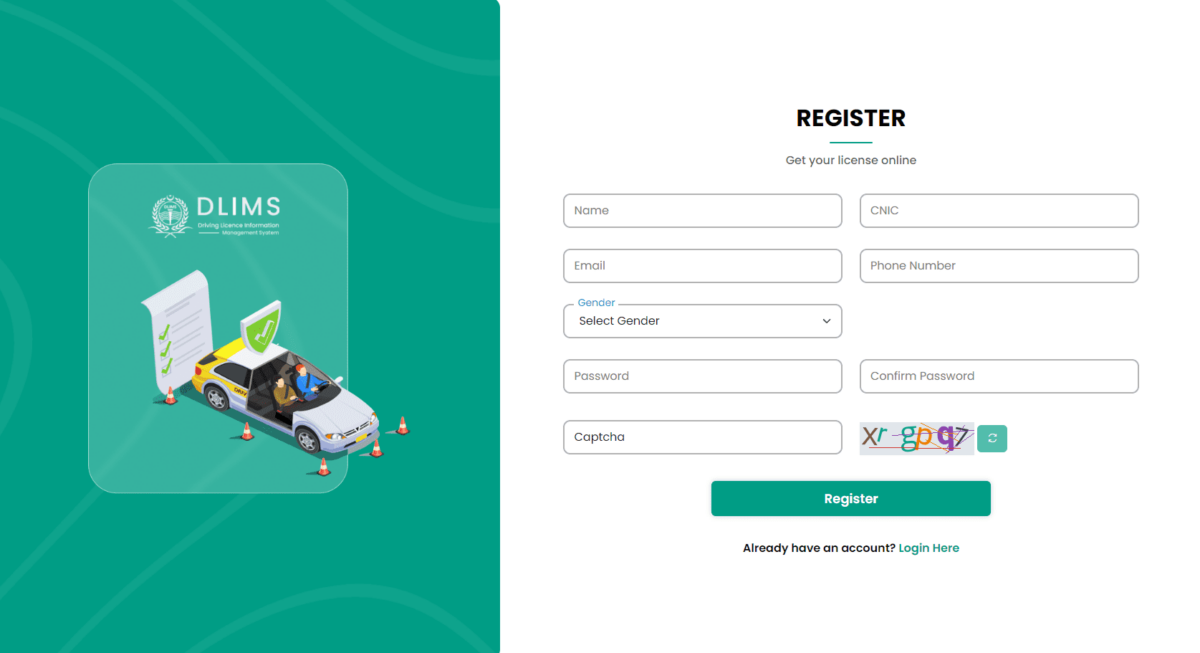
Step 2 – After registration you need to login to this website. On this login screen you need to enter the same email and password that you have set during registration process.
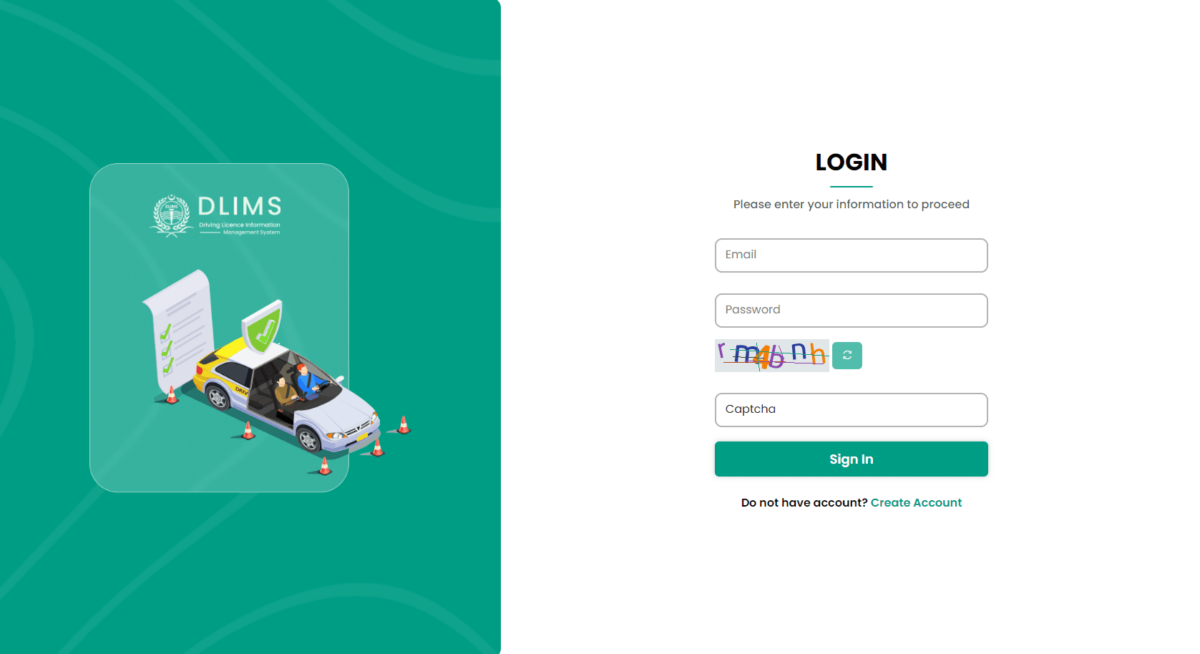
Step 3 – When you login to the website you will see a License Application. Here you need to fill up this form with relevant information.
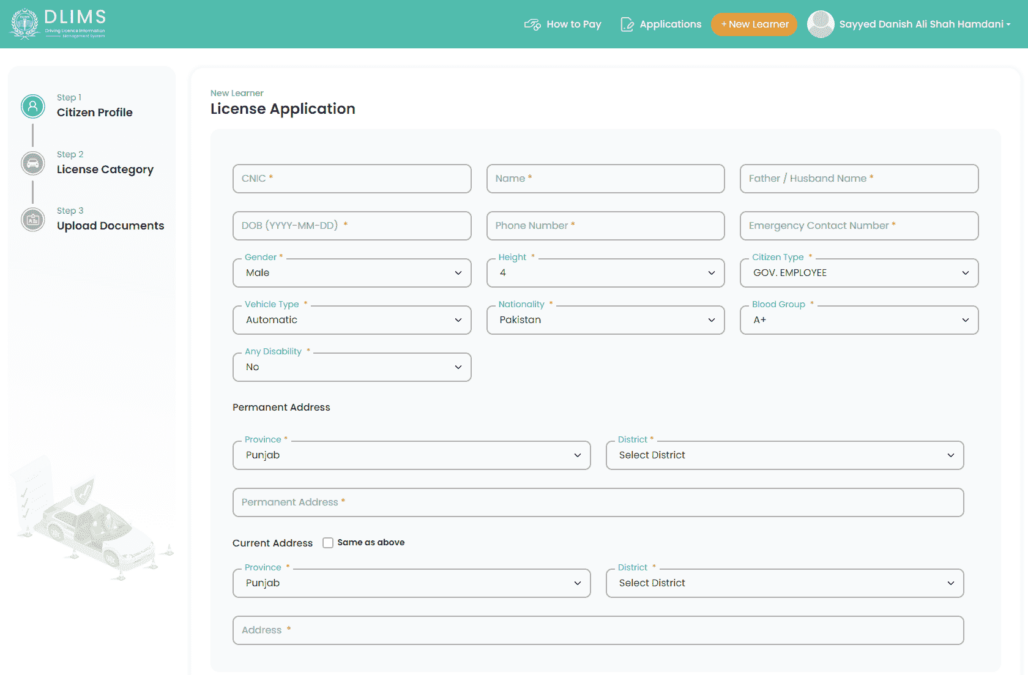
Step 4 – After filing out the license application from and address information you need to select the category of your license which you desire.
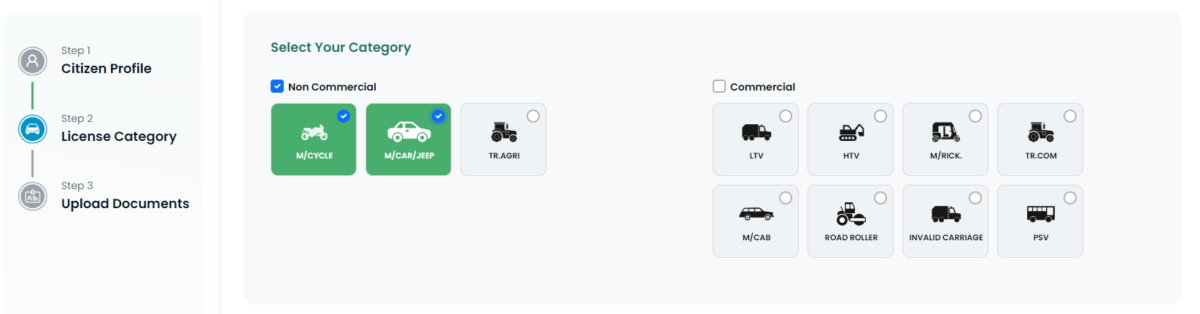
In the license category section you can choose between commercial and non-commercial license category. Here you will have the option to choose one or more than one category of driving license.
Step 5 – Uploading of the document which includes photo and NIC.
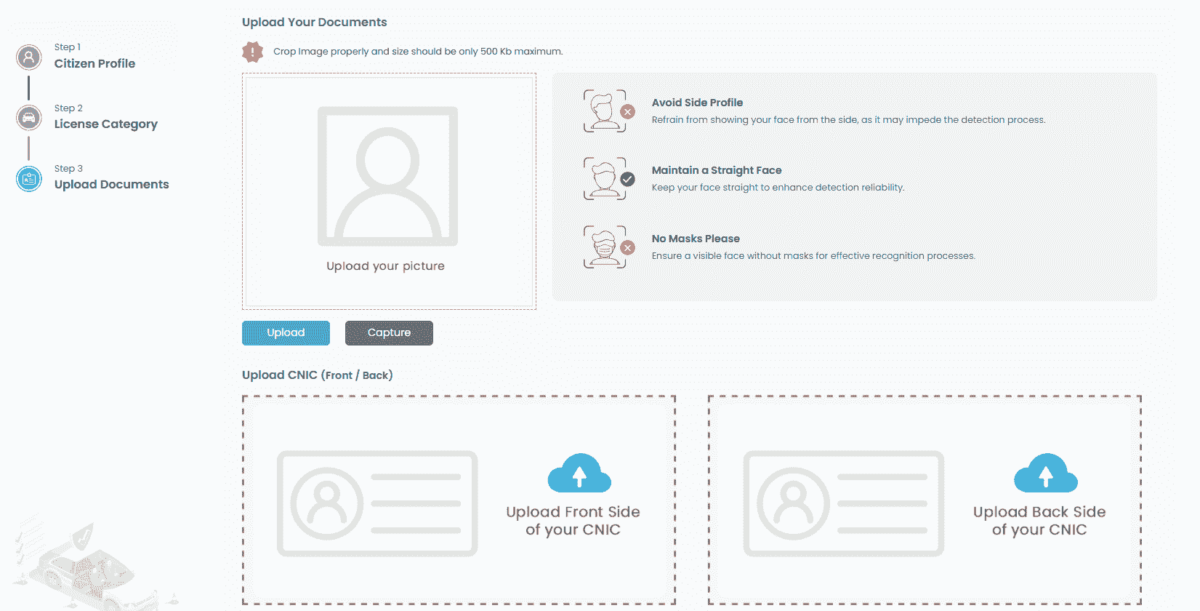
You need to upload your clear photo with blue of white background. In the NIC upload section, you need to upload front and back side images of your CNIC.
Step 6 – After uploading the photo and CNIC you need to submit the application form. After that a new window will show up that contains the license number, computer number and a PSID number against which you need to submit the fee. Fee can be submit online through JazzCash, EasyPaisa or through 1 link network. The fee now is Rs. 60 for single category and it can be changed over the time.
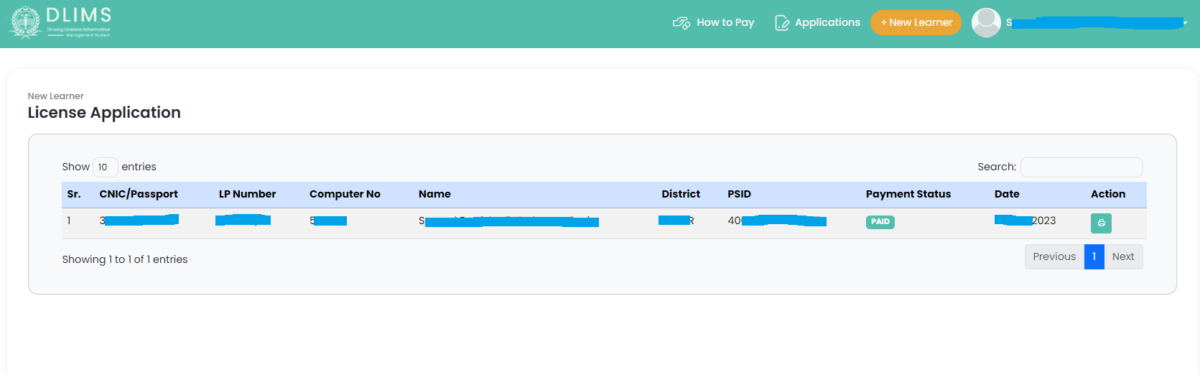
When you submit the fee online, you need to wait for 10 to 20 minutes so that fee will be updated. Once you see the payment status as “paid” then you can download your learner driving license. To download the license you need to click on the Action button given on the same dashboard.
Step 7 – When you click on the print action button you will see your learner driving license. Now you have a choice to take print of it or save it as PDF.

So this is how you can apply for online learner driving license. If you have any question leave it in the comment section below.
If you want to see a video guide about Online Learner Driving License watch this video.
Also Read:
- How to Get Arms License Registration from NADRA
- How to become Active Tax Filer in 2024
- How to Change Date of Birth on B-form
- Car, Motorcycle Driving License Renewal fee (Nov 2023 Updated)
- How to Apply for Driving License and Verify it Online