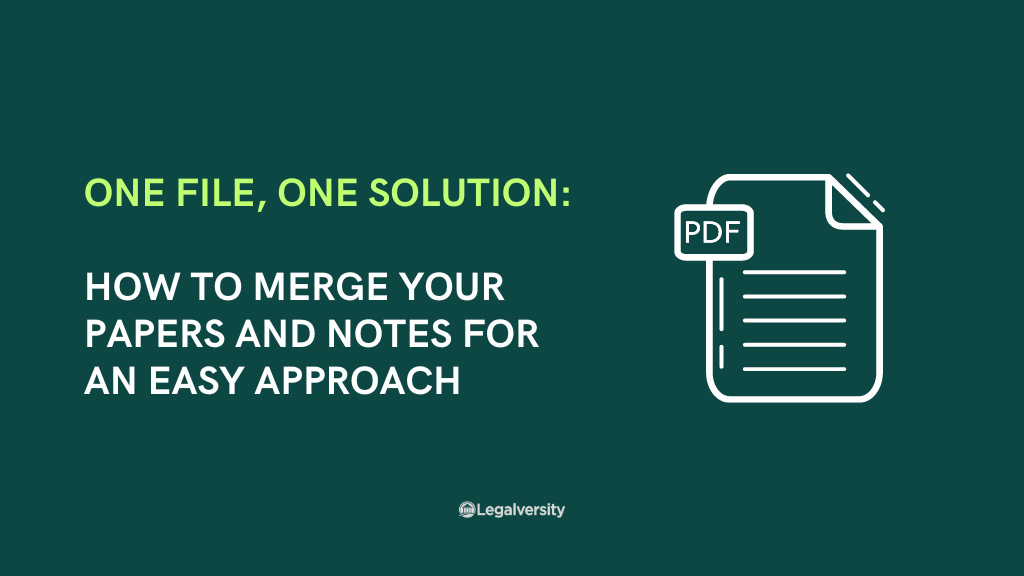If you are a student, you know how overwhelming it can be to keep track of all your papers and notes. You have lecture notes, homework assignments, and study guides spread across various files and folders.
When you need something, you cannot always find it, and it is easy to make mistakes.
That’s why it is important to keep track of your papers and notes in one file. By merging all your notes into one document, you will be able to easily find what you need, edit and modify your work, and keep everything organized.
This article will show you exactly how to merge your notes and papers into one file. Let’s get started!
Benefits of merging papers & notes
Merging papers refers to the process of combining several papers and notes into one single document. It has become popular among professors, students, and researchers b due to its multiple benefits.
These are some of the advantages of merging PDF papers.
Efficient file arrangement
You can create separate folders based on categories and merge all crucial notes under each category. This systematic arrangement helps you quickly find files while searching for PDF documents.
Increases visibility & accessibility of papers
When you merge papers, you can create a single document that is more visible to search engines and academic databases. This makes it easier for readers and researchers to find related studies on a particular topic.
Reduces file size
The merged PDF files will consume less system storage and allow your PC to run at its normal speed. In this way, your system will not junk.
Compatible with all platforms
If you are working with different platforms, you cannot access all files on all devices with the original layout. So, it is useful to organize all the files and convert them to PDFs, then merge them so that you can access all the files with the original structure from any device.
Easy file sharing
Most email providers and social media platforms allow you to upload and add multiple files at once. However, many of them have a limit on the number of files that can be sent in a single email.
Some platforms even have a single-file limit. Combining the files into one single document is the best way to combat this problem.
Having one file in place will make it easier to share your document with multiple people. It will also ensure that nothing is forgotten and no files are lost during the process.
Speeds up the printing process
Printing individual files that are part of a much bigger document may seem straightforward, but it is one of the most challenging tasks.
Opening each file and printing it one at a time is not only time-taking, but it also consumes energy.
Printing too many documents takes a lot of patience from your end. You may also lose track of what you have already printed and what’s left.
If you merge PDF notes, you can print all your relevant documents at once without worrying about missing an important file. Your time can be better spent on more important tasks instead of clicking incessantly on one file after another.
How to merge papers & notes?
Combining PDF papers and notes is a great way to streamline your study and organize your information. Having all your documents in one place makes it easier to access and review whenever you need to.
If you want to merge PDF notes into one comprehensive document, you need to follow these steps:
1. Visit an online PDF merger
First things first! You need to find a free pdf merger tool to merge your files. Once you have chosen the tool, you need to use it.
2. Upload all individual PDF notes
Now is the time to upload all the PDF notes into the merge area. Some tools also offer drag-and-drop features so you can drag your notes and drop them in the input section.
3. Reorder the uploaded notes
Once you have uploaded all PDF files, you need to ensure they are in your desired order. If those documents are not in the order you want, you can reorder them. This can be done by clicking and dragging the documents to the desired location.
4. Get your notes merged
Once you are happy with the page order, click the “Merge Files” button to combine the files. That’s it! The merged file will be downloaded to your computer.
Conclusion
Combining your papers and notes in one file is a great way to streamline your workflow and increase the efficiency of your research. By organizing your materials in a systematic way, you will save yourself time and hassle in the long term.
When you are working on a project, it is easy to find what you are looking for. That is especially true when you are under pressure to hit a deadline.
When your papers and notes are all in one place, you can easily compare how they relate to one another. This allows you to spot patterns and connections you may not have noticed otherwise.
If you collaborate on a project with other people, merging your notes and papers can make it easier for them to share information and work on ideas.
By following the steps above, you can merge papers and notes using an online file combiner efficiently and effectively.
Also Read:
- How to Get an Online VISA for Pakistan
- How to Get Arms License Registration from NADRA
- Effects and Causes of Brain Drain in Pakistan