Filing an Income Tax Return is compulsory for all the National Tax Number (NTN) holders if they earn a taxable income per year. File an Income Tax Return in 2025 if you earn a taxable income which is Rs. 600,000. For this purpose, first, you have to register with the FBR by making your NTN. Making NTN is the first procedure in Filing the Income Tax Return in Pakistan 2025.
You can also enroll in our Income Tax Return Master Course 2025 by pressing the Apply Now button.

Login to the IRIS portal
Open the IRIS Portal and log in with your CNIC and Password. You can use the same password that you have created at the time of creating NTN.
If you have forgotten your password to the IRIS Portal then you can click on the “forgot password” button. An email and a code will be sent to your mobile number and email address. Simply copy both of these and enter them into the relevant field in the IRIS Portal.
How to Change PIN in the IRIS Portal?
It happens many times that when a person logs in to the IRIS portal he no longer remembers the PIN he had generated at the time of Registration. You can simply click on the “generate PIN” option to generate a new PIN.
File Your Income Tax Return
Filing an income tax return is quite tricky work. If you don’t know how to file the income tax return as a salaried person, business person, or private company then you can Contact Us. Otherwise, follow the steps below:
- there is a form namely “114” which is also called the Normal Return form.
- after that, you have to file a wealth statement.
- put all your income and wealth in the relevant sections of both of these forms.
- in the end, you have to reconcile both of these forms so that your calculations will be done perfectly.
How to Reconcile the Wealth Statement
To successfully submit and reconcile the wealth statement you have to do a perfect calculation in both of these forms. As you know every year’s income and expenses change from another year that’s why if you did not reconcile the wealth statement then you are not allowed to submit/file your tax return. The system will halt you from filing the Tax Return.
That’s why the reconciliation of the wealth statement is very important. To file your Income Tax Return online, you must complete the Return of Income form and Wealth Statement (statement of assets & liabilities) form. To facilitate the taxpayers, the Knowledge Base portal provides step-by-step written and video guides on filing Income Tax returns and Wealth Statements.
File Income Tax Return as a Salary Person
The Federal Board of Revenue (FBR) has issued a new form for the salary persons. It is made to facilitate the salaried person whose income is 50% more than any other income in a complete year. This declaration form is called 114(1). Both the Income and wealth statement is given in this newly created form.
Revising the Income Tax Return
If you have filed your income tax return wrongly, then you don’t need to panic. You can revise your income tax return within 5 years. Although this is not so easy to do. First, you have to submit an application to FBR and wait for their reply. If they approve your application then you can revise your income tax return.
You can learn how to Edit your Income Tax Return. If still, you don’t get the procedure right then Contact Us here.
Revising the Wealth Statement
You can also revise/edit your wealth statement (assets & liabilities). Please note that you can revise your wealth statement before receiving the notice under subsection 9 of section 122 of Income Tax Ordinance 2001. In this case, you don’t need to apply FBR. You can do it yourself.
Filing Income Tax After Due Date
It is often asked the people how to file income tax after the due date. For this reason, you have to file it as you are filing it within the due date. Simply follow the above-said procedure to file your income tax return after the due date.
Things to Remember
The common things that you must remember are:
- File your income tax return in-time
- Do perfect calculations
- Match your income with your previous year’s income
- Keep a record of your filed income tax return for at least 6 years.
Credits, Rebates, and Exemptions for Income Tax Return
You can only avail of these benefits when you are an active income taxpayer. These are not available for a non-taxpayer person.
Penalty for not Filing Income Tax Return
FBR has stated serious and clear instructions regarding not filing the income tax return. If you are earning a taxable income per year and still you don’t file your tax return then you will be prosecuted and penalized under Income Tax Ordinance 2001.
Read this: Create your NTN Number in Pakistan
| Contact Us for Filing your Income Tax Return |
Please fill out the below form to contact us for Filing your Income-tax Return. When you send the message, a member of our team will contact you for further details.

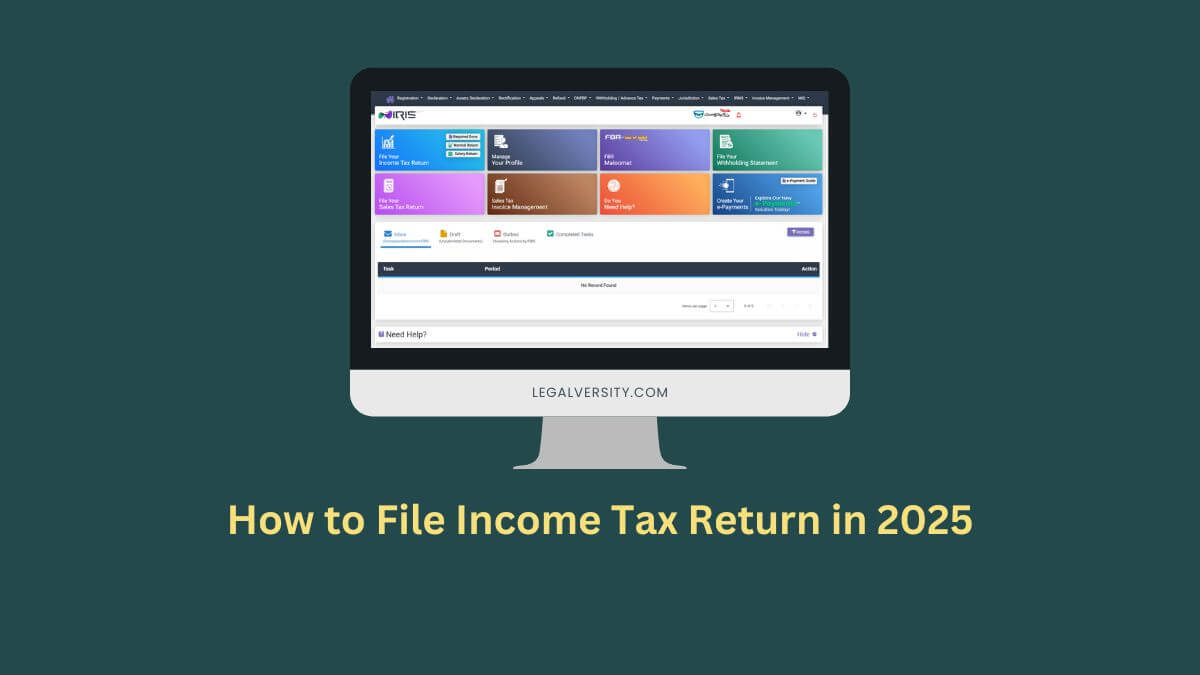
IRIS Questions
1.In Statement of Assets / Liabilities there on first expense line is “Rates / Taxes / Charge / Cess”
A.Which expenses come in this head?
B.Sole proprietor W.H.T can come on this?
2.A W.H.T deducted during a year, will challan submitted in iris for proof ?
A.If yes, where?
B.Registered as Product, but if W.H.T deducted for any service provided so any issue ? and show combined W.H.T product and service ?
3.Easypaisa account and there balance where to show in IRIS?
4.Bank charges on statement or debit card, where to show on IRIS ?
A.Other Indirect Expenses?
B.And with or without taxes on it (i.e 800+38)
C. if without so where to show tax deducted on debit card
5.Where to show bank account (company) on Return of Income ?
A.Advances / Deposits / Prepayments ?
B.where to put/show bank a/c #
C.JOINT A/C WHO SHOW BALANCE, BOTH FILER?
6.How to used Refundable Income Tax this year when showing profit?
7.How much profit have to give on income from business (Nature: trading, turnover less than 1Million)
Dear Ali, following are the answers to your questions:
1. Yes you can write W.H.T i this section if you want.
2. You should only pay challan if the amount shown in the admitted income tax section, otherwise no.
3. There is no option of Easypaisa, you can declare it as cash in hand.
4. You can declare it in the Admissible Taxes section in a simplified form of Income-tax return.
5. You should add your company bank account to your profile dashboard.
6. If the amount shows up in the refundable section then it will be automatically be sent to your added bank account.
7. When you do all of your transactions, add your values in the return then the IRIS portal will calculate it and shows it in Tax chargeable/Tax Payable.
for more learning, you can watch this video as it is made for a brother and sister like you. https://www.youtube.com/watch?v=oNeHJih4wnU
thanks sir your information is relay goo
Your service is really worked for me. Thank you
Ma Sha Allah very good step.
Great effort.
it’s been a great work. Keep it up.
Very good effort. Last time I use legalversity service. They are awesome in their work.
We really appreciate your feedback. Thanks