In this article, you will know how you can check the status of a Sales Tax Refund. Taxpayers can view their status of refund claims through the following two options:
- through SMS
- through the eFBR portal
You can also enroll in our Income Tax Return Master Course 2022 by pressing the apply now button.
Check Status of Sales Tax Refund with SMS
You can check your status via SMS, you have to a send message on 9966 through your registered mobile number in the IRIS portal. The FBR system will verify the mobile number in the IRIS profile and will send an SMS to the Taxpayer as shown in the following example:
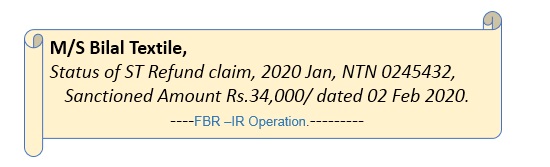
Check the status of Sales Tax Refund in the eFBR Portal
You can also view your refund status report on the eFBR Portal, Simply, you have to log in on the eFBR Portal https://e.fbr.gov.pk. Now Click on “Requests” then “Sales Tax” and then select “Refund Status Report” as shown in the example below:
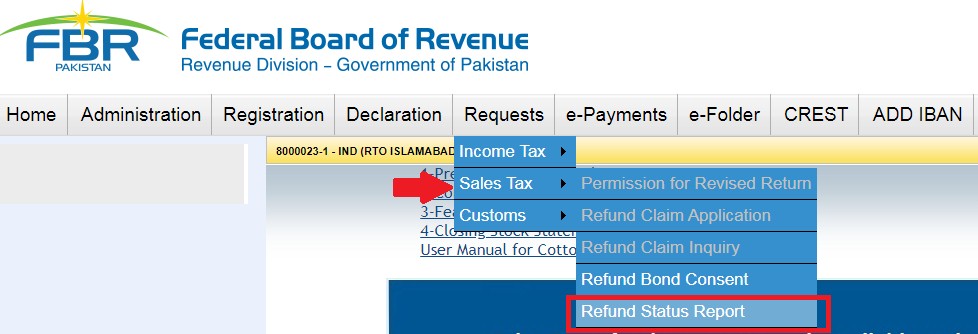
When you do this the System will load the refund status report as shown in the example below:
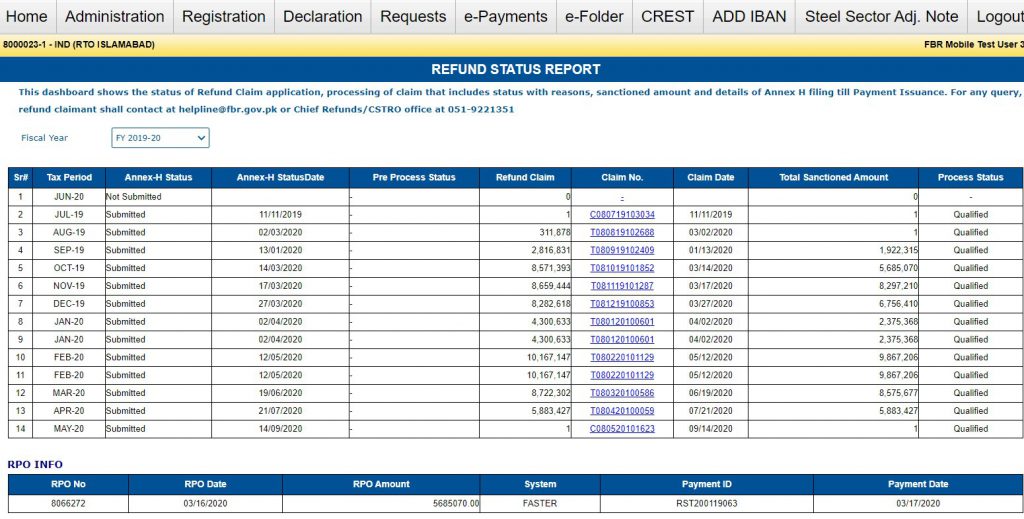
Check the status of Sales Tax Refund on Tax Asaan Mobile Application
The Taxpayers can view refund status on Tax Asaan Mobile application. First, you have to download the Tax Asaan Mobile App from the play store. After that Login into Tax Asaan Mobile Application. Click on the Sales Tax Refund tab on the main screen.

Select the relevant Tax year Period.
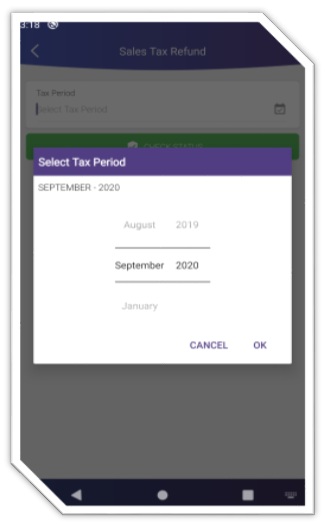
The mobile application will display refund status as shown below:
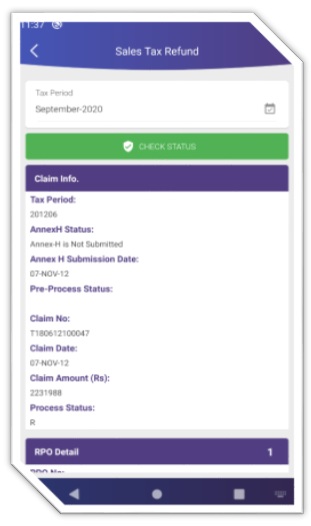
You may also like these articles:
- How to File Application of Sales Tax Refund
- FBR Tax Asaan App Review: Features and Benefits
- Rate of Tax on Agriculture Income in Pakistan
- Filer and Non-Filer Tax Rates in Pakistan – Benefits of Becoming Tax Filer
- How to File Income Tax Return?


That’s easy pesy.